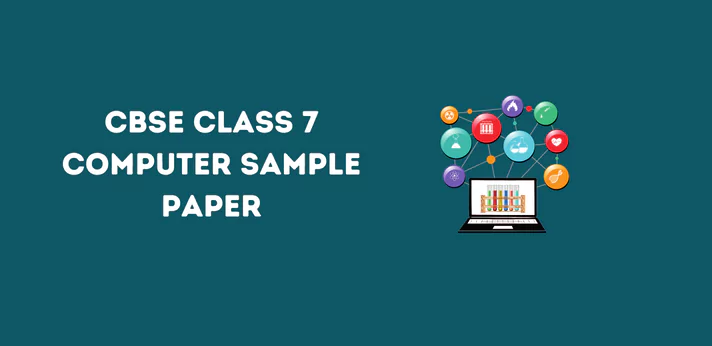Hello Students. In this article, we have discussed the CBSE Class 7 Computer Sample Paper. Sample Papers are very beneficial, especially for preparing for the school exam. Students in classes 6 to 12 need to practice all the concepts and one of the best ways to achieve this is through Sample Papers. You can get the CBSE Class 7 Computer Sample Paper in accessible PDF format in this article.
[Index]
Overview
Let’s check the summary before discussing the CBSE Class 7 Computer Sample Paper.
| Particulars | Description |
| Class | 7th |
| Board | CBSE |
| Subject | Computer |
| Category | Sample Paper |
| Study Materials | Click Here |
| Class 7 Free E-Book | Click Here |
| Youtube Channel | Subscribe now |
Class 7 Computer Sample Paper
Below, we have mentioned the Computer Sample Paper for Class 7. Students have checked the complete Class 7 Computer Sample Paper in PDF for a great score in the final examination.
NOTE: The links given below for Download the Class 7 Computer Sample Paper in pdf format
CBSE Class 7 Computer Syllabus 2024-25
Understanding the basic contents of the Class 7 Computer Syllabus. Let us now discuss the subject-wise Class 7 Computer syllabus with topics to be covered.
Computer Syllabus (Quarter- April to June)
| Units | Contents |
| Computer Security | Threats to computers, Viruses and their types, Anti-Virus software and examples Firewall and its use, Cyber Crime and Computer, Ethics, Hackers and crackers, Cyberlaw and importance and Backup and Restore |
| HTML | Heading (H1 to H6), <Br>, <hr> ,<comment>, Background Color ,font tag(size, face, color) and Text alignment (centre, left, right) |
Computer Syllabus (Quarter- July to September)
| Units | Contents |
| HTML | DTP and its software, Starting Photoshop Tool Palette, How to create a new file, How to save a file, How to open an existing file, How to use Photoshop tools, Learning Layer Basics, Using Layers palette, Rearranging Layers, Applying a Layer Style and Flattening and saving files |
| Photoshop Introduction Using Layers | DTP and its software, Starting Photoshop Tool Palette, How to create a new file, How to save a file, How to open an Existing file, How to use Photoshop tools, Learning Layer Basics, Using Layers palette, Rearranging Layers, Applying a Layer Style and Flattening and saving files |
Computer Syllabus (Quarter- October to December)
| Units | Contents |
| Photoshop (continued) | 1. Rectangular Marquee Elliptical Marquee, Single column Marquee and Single Row Marquee 2. Lasso Polygonal Lasso, Magnetic Lasso, Quick Selection and Magic Wand 3. Crop and Slice Tools, Crop, Slice and Slice Select 4. Measuring tools Eyedropper, colour sampler, Ruler, Note and Count 5. Retouching tools Spot Healing Brush, Healing Brush, Patch, Red Eye Magic Eraser, Blur Sharpen, Smudge, Dodge, Burn and Sponge |
Computer Syllabus (Quarter- January to March)
| Units | Contents |
| Painting Tools in Photoshop | Brush, Pencil, Colour Replacement, Mixer Brush History Brush, Art History Brush, Gradient, Paint Bucket |