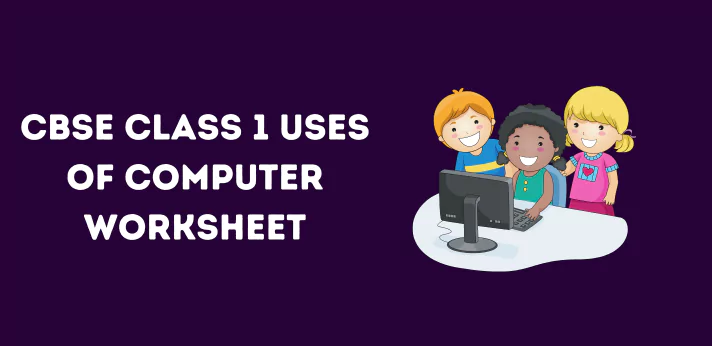Uses Of Computer Worksheet for Class 1 is prepared for the benefit of students by expert teachers who have more than 20 years of experience in this field based on the CBSE syllabus and books issued by NCERT. Computers are used in every field so it is a must to know how to operate a computer and have full knowledge about it. That’s why we are providing a Class 1 Uses Of Computer Worksheet for practice purposes to obtain a great score in the final examination.
This article has mentioned some best and most appropriate printable worksheets for Class 1 Uses Of Computer. You can download the CBSE Class 1 Uses Of Computer Worksheet in PDF Format for better preparation.
[Index]
CBSE Class 1 Uses Of Computer Worksheet Overview
Before we discussed the Class 1 Uses Of Computer Worksheet, let us check the CBSE Class 1 Summary, below we have mentioned the complete CBSE Class 1 Summary. Students are advised to check out the complete summary.
summary
| Particulars | Description |
| Class | 1st |
| Board | CBSE (Central Board of Secondary Education) |
| Category | Uses Of Computer Worksheet |
| Study Materials | Class 1 Study Materials |
| E-Book | Class 1 eBooks |
| Youtube Channel | Subscribe now |
CBSE Class 1 Uses Of Computer Worksheet
Below we have mentioned the Uses Of Computer worksheet. Students have checked the complete Class 1 Uses Of Computer Worksheet in pdf for a great score in the final examination.
Example Of Uses Of Computer Worksheet
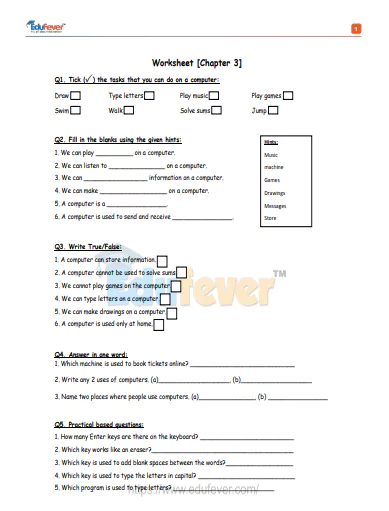
NOTE: The links given below for Download Class 1 Uses Of Computer Worksheets in pdf formate
| CBSE Class 1 Uses of Computer Worksheet |
| Uses of Computer Worksheet 1 |
| Uses of Computer Worksheet 2 |
| Uses of Computer Worksheet 3 |
| Uses of Computer Worksheet 4 |
| Uses of Computer Worksheet 5 |
Frequently Asked Questions (FAQ)
What can you do in computer class 1?
At home, it helps you to do homework, play games and watches movies. In offices, it helps with typing, printing and sending messages. In banks, it is used to maintain accounts of customers.
How do you introduce a computer to class 1?
1. A computer is an electronic machine which is used to do different kinds of work.
2. A computer is a fast, accurate and multitasking machine.
3. A monitor is a screen that displays what a computer is doing.
4. A CPU stands for Central Processing Unit which controls the other parts of a computer.
What is a computer Short answer?
A computer is a machine or device that performs processes, calculations and operations based on instructions provided by a software or hardware program. It has the ability to accept data (input), process it, and then produce outputs
What are the parts of the computer?
5 parts of a computer
1. A motherboard.
2. A Central Processing Unit (CPU)
3. A Graphics Processing Unit (GPU), also known as a video card.
4. Random Access Memory (RAM), is also known as volatile memory.
5. Storage: Solid State Drive (SSD) or Hard Disk Drive (HDD)